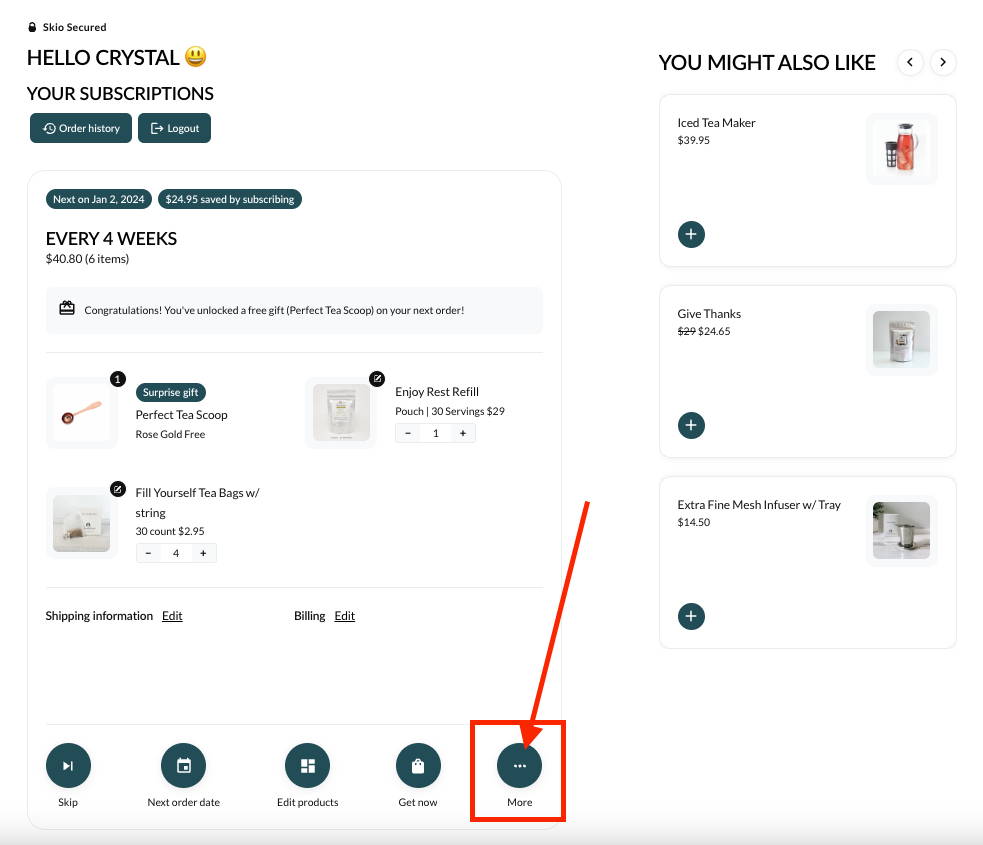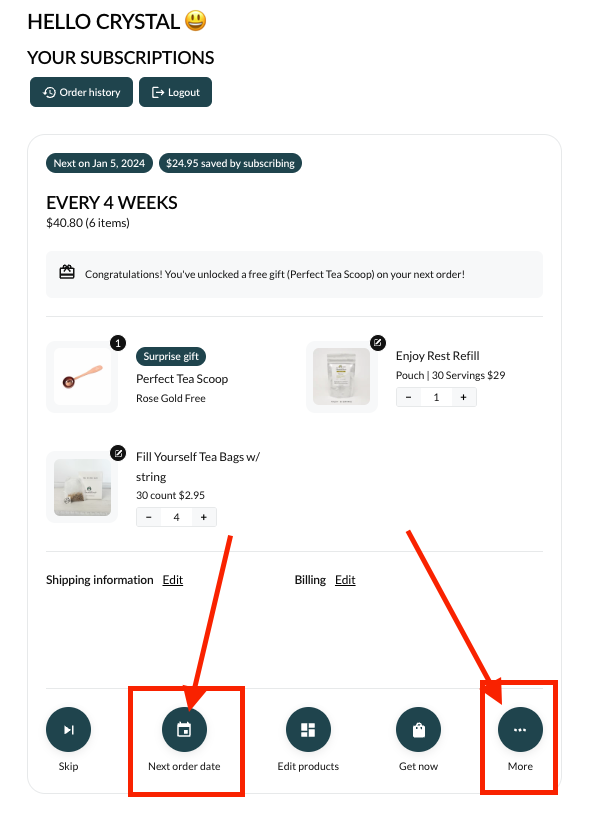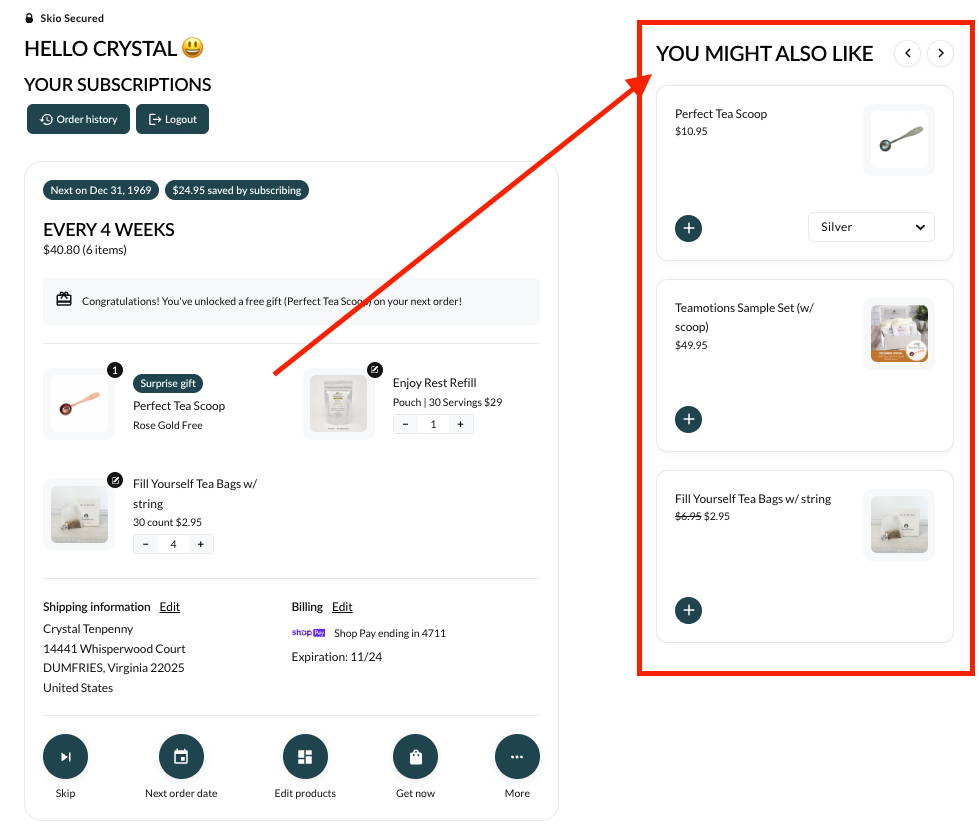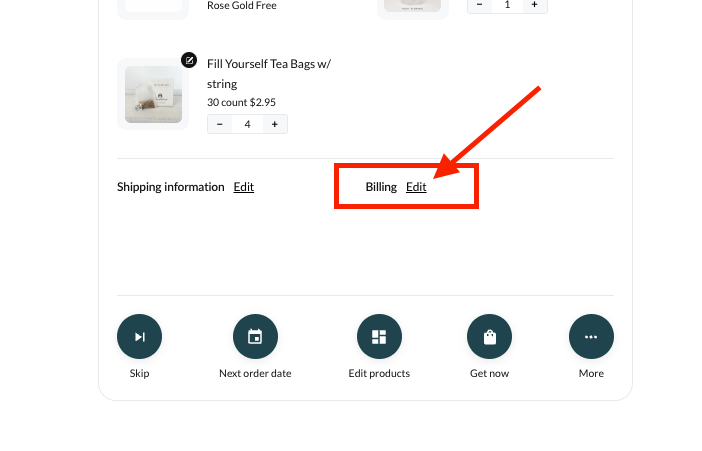When you purchase a recurring subscription you'll receive repeat deliveries. These are based on the subscription duration and frequency that you select.
Your payment details will be stored securely and you'll be charged for each of these deliveries.
Your subscription will automatically renew and your credit card will be charged the then-current regular price of the product less 25% (plus tax) at the renewal interval selected on each line item until you cancel your subscription (prices subject to change).
Note: First purchases may be eligible for on site promotions so you may receive a discount greater on your initial order. All reoccurring orders are 25% off MSRP.
You can cancel your subscription at any time by clicking here.
Your order confirmation emails will also have links to your order. You can manage your subscription from there. For customer service please email us at support@teamotionstea.com
See our returns policy for more details on returns and refunds.